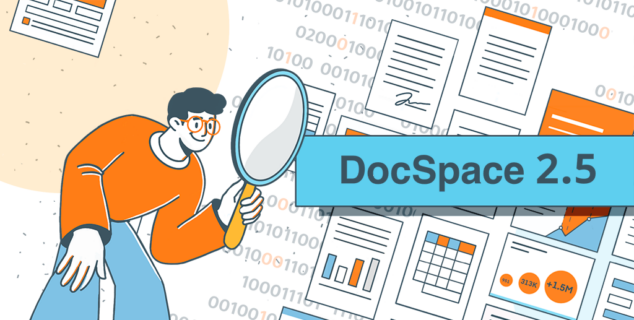How to edit .md files in ONLYOFFICE
With the release of ONLYOFFICE DocSpace 2.5, the new Markdown plugin has been added to the library. You can now view, edit, and create Markdown files directly in your ONLYOFFICE DocSpace.

About the new Markdown plugin
Markdown is a markup language for formatting plain text documents. Its .md extension is commonly used for writing documentation, README files, blogs, and much more. The new Markdown integration allows users to work on these files for different purposes.
The new plugin is based on markdown-it, a popular and highly configurable Markdown parser for JavaScript: it is widely employed in web development for its flexibility, speed, and adherence to the CommonMark specification. It supports the full range of Markdown syntax, and it also provides options for extending and customizing its behavior to suit specific needs.
You can now use it in your DocSpace to work on every kind of content you need. Let’s see how to do it.
How to use the plugin
Before using the Markdown plugin, you will have to enable it. To do so, go to the Settings tab by clicking on the three dots next to your name.

Then, click on Integration from the menu on the left, and finally on Plugins.
Here, you can activate the plugin by clicking on the slide button.

Please note: If you are not the owner of the DocSpace, ask the administrator to enable the plugin.
Now that the plugin is available, you can create a new Markdown document.
Click on Actions -> More -> Markdown.

And finally, you can start writing your text!

You can decide whether to display the preview with the finished text, or to work with the Markdown text only.
If you only want to view the preview, click on the Resize button above the corresponding frame.
On the contrary, if you want the preview to be hidden, click on Resize above the frame that corresponds to the Markdown text.

Once your text is ready, click Save and close. Now you can download the document by clicking on Download from the toolbar.

How to edit and view an existing .md file
If you want to edit or view an existing .md file, simply click on the cross next to My documents, then on Upload files, and choose the document you need from your repository.

Once the file has been uploaded, just double-click on it and you can start editing as explained above.
To get a preview of a document without opening it, click on the three dots next to its name, then Actions -> Preview markdown.

How to share a .md file in ONLYOFFICE
Now you can share your documents with externals users via link.
In order to share a document, click on the file context menu, then on Share. In the menu on the right, you can choose with whom to share your files: with DocSpace users or with anyone who has the link. You can also set a permission level (Editing, Review, Comment, or Read only) and the expiration time of the link.

Use the Markdown plugin in ONLYOFFICE DocSpace
The latest version of ONLYOFFICE DocSpace is out, so you can already work with the plugin. Sign in to your DocSpace account, or, if you don’t have it yet, create one for free right now!