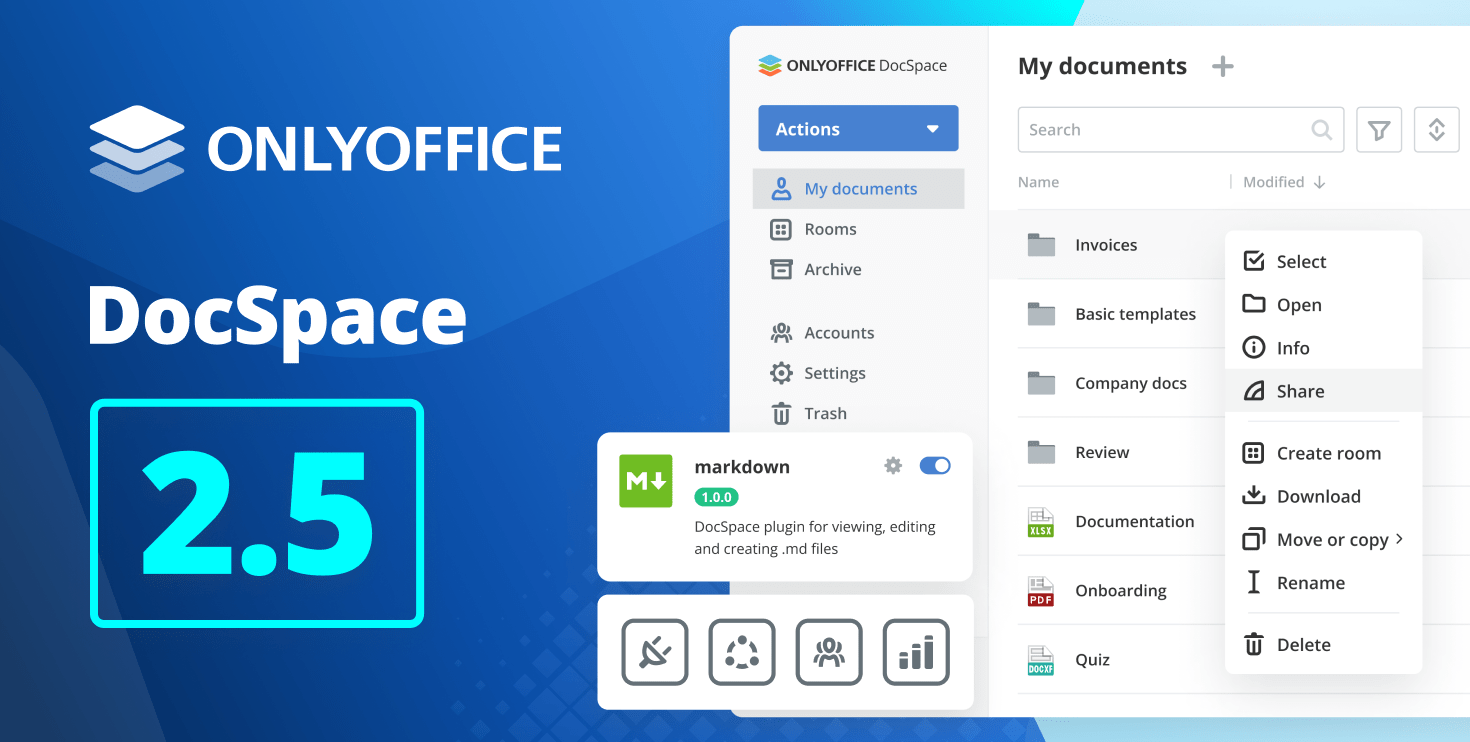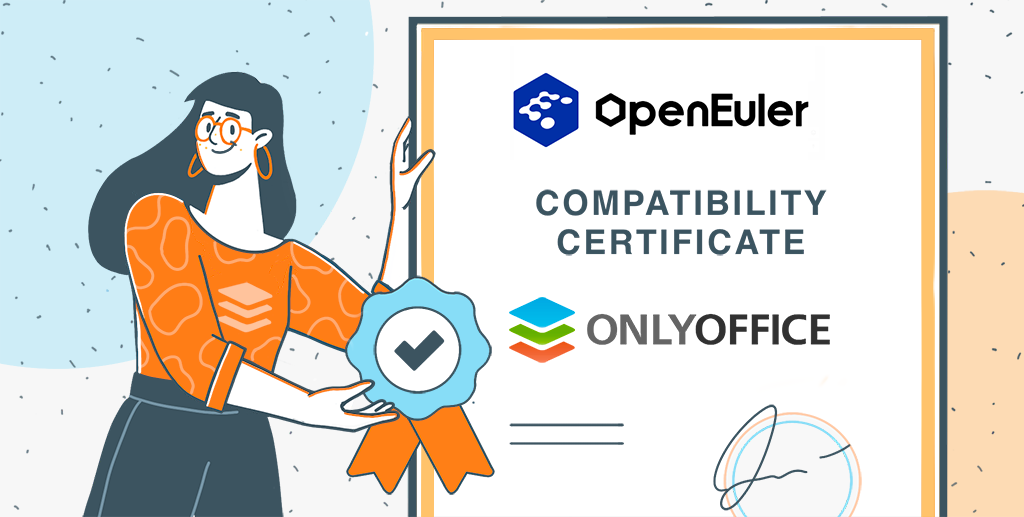How to restrict access to ONLYOFFICE editors to groups in your Nextcloud instance
We’ve updated ONLYOFFICE integration app for Nextcloud to ver.2.1.2, with several new features released. Read this article to be aware of the enhancements, and learn how to restrict access to ONLYOFFICE online editors to user groups within your Nextcloud.
First of all, the new version of ONLYOFFICE connector for Nextcloud is compatible with Nextcloud 15. Besides, now you can allow access to ONLYOFFICE editors to the selected groups of users. Just a few simple steps are needed to do that:
- Check that users who should have access to the editors belong to certain groups, or create a new one adding necessary users:
- Go to the Settings page, and select the ONLYOFFICE section on the left panel.
- Check the box marked ‘Restrict access to editors to following groups’ and select the needed groups from the drop-down menu, or start typing the name of the group and click the suggested option:
- Save your settings.
Done! Now, only users from the selected groups are able to view and edit docs with ONLYOFFICE online editors within Nextcloud.
Please note: when sharing a file by an external link, users who don’t belong to the selected groups would also have access to it.
If you are new to Nextcloud, but would like to try ONLYOFFICE-Nextcloud integration, you can install already integrated solutions all at once using Univention virtual appliance, or Docker Compose.
Read our detailed API documentation on ONLYOFFICE connector for Nextcloud here. In case you have any technical difficulties, please contact us at support.onlyoffice.com.