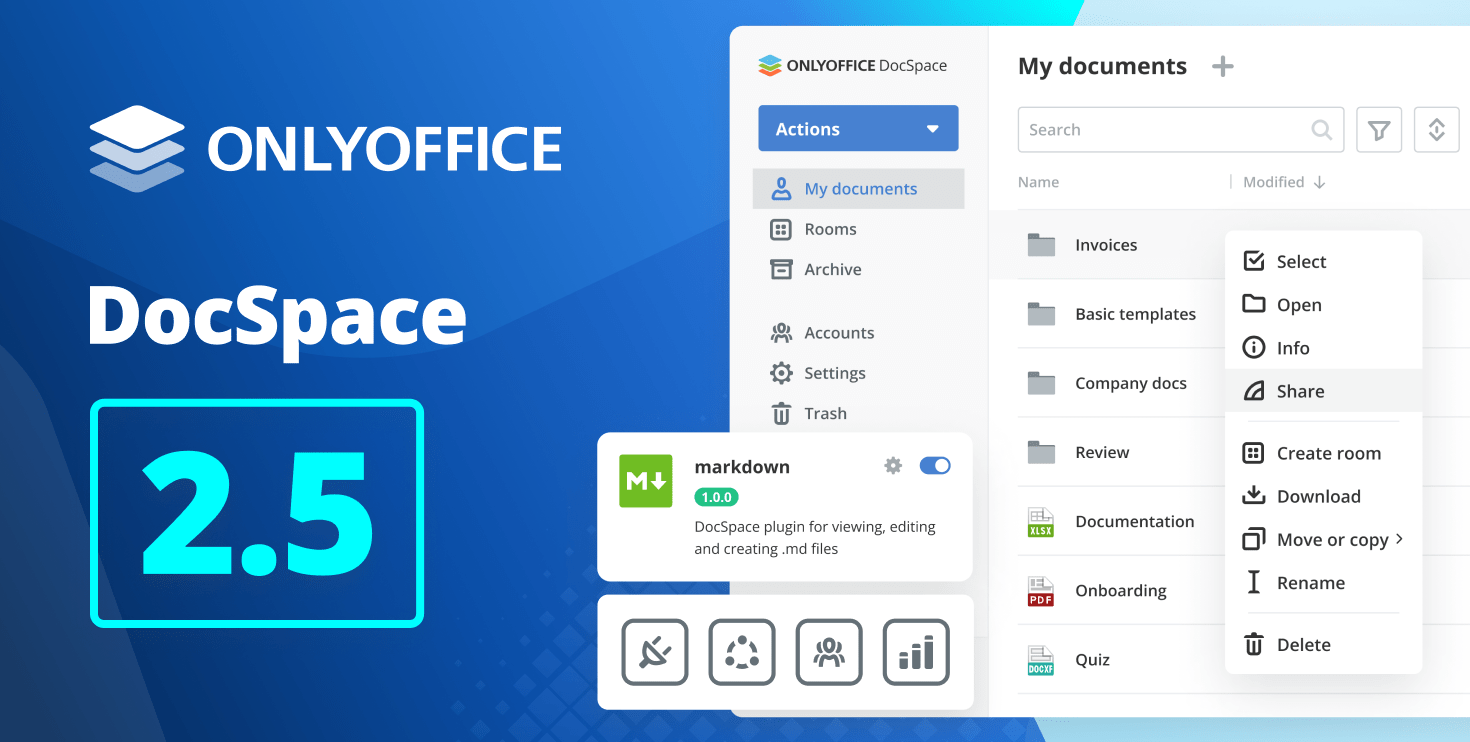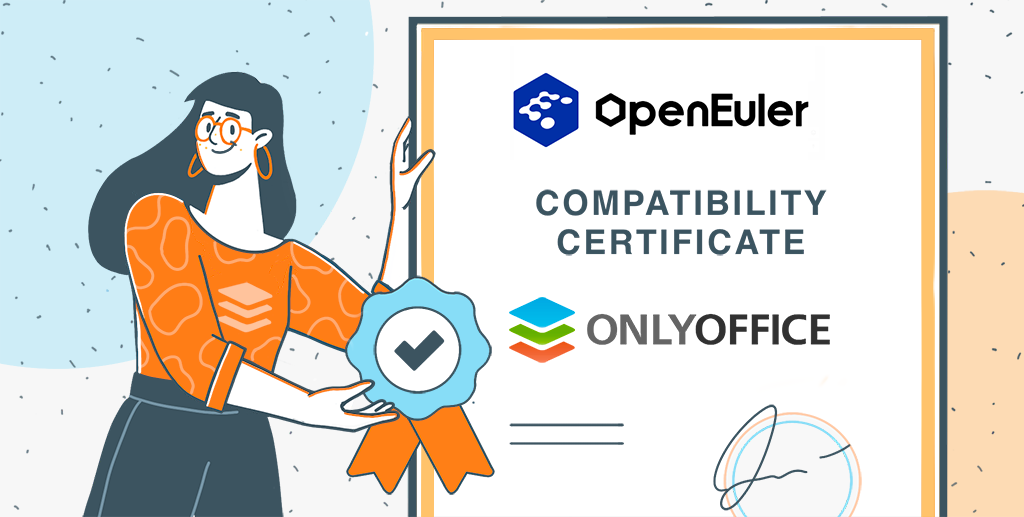Miniature wonders: why installing ONLYOFFICE on Intel NUC is worth a try
Hello everyone!
Get a fully featured web office on-premise without a dedicated server facility in-house? Easy! Today we are going to tell you what is NUC, a mighty and compact mini PC, and how you can install ONLYOFFICE on it.
NUC (Next Unit of Computing) is a family of customizable mini PCs manufactured by Intel. NUCs can be deployed at home or in the office like tiny servers to support or supplement the large hardware while certainly economizing the space and maintenance costs.
It is small. Оne NUC can be put anywhere, from an office room shelf to the back of a monitor.
It is economical. They have extremely low power consumption in comparison to standard server installations.
It is silent. Even when kept in a very calm conference room, a NUC will be nearly inaudible.
It is customizable. Memory, storage, operating system and configuration can be set up the way you personally need it. This makes NUCs a multi-purpose hardware, be it home entertainment, a personal office or a corporate IT supply.

Small businesses often do not possess enough resources for solid server clusters, and it doesn’t mean they cannot afford a fully equipped office on a private network.
Notably, keeping software on-premise ensures full control over company’s data and a number of other security advancements. You can read more about privacy and stability of everyday working instruments brought by private network installation in our recent article.
We have tested ONLYOFFICE Enterprise Edition on three models of Intel NUC:
- Intel NUC5PPYH (with Intel Pentium N3700)
- Intel NUC NUC5i3RYH (with Intel Core i3-5010U)
- Intel NUC NUC5i5RYH (with Intel Core i5-5250U)
All tests showed good results, from easy installation process to good stability and performance in practice. We can certainly recommend NUC5PPYH and NUC5i3RYH for teams of up to 15 users, while NUC5i5RYH can fit up to 50 users with average activity.
Surely, there are other models too, and in case you had a chance to try it with ONLYOFFICE, please tell us about your experience!
- Install Ubuntu 16.04 or higher.
- Make sure to have the latest core version.
- Install Docker. You can learn how to do it here.
- Run ONLYOFFICE Enterprise Edition in a Docker сontainer. Read the detailed instruction here.
For technical support please refer to support.onlyoffice.com. If you have any feedback or would like to tell your own story about using Intel NUC, do not hesitate to leave your comments below.