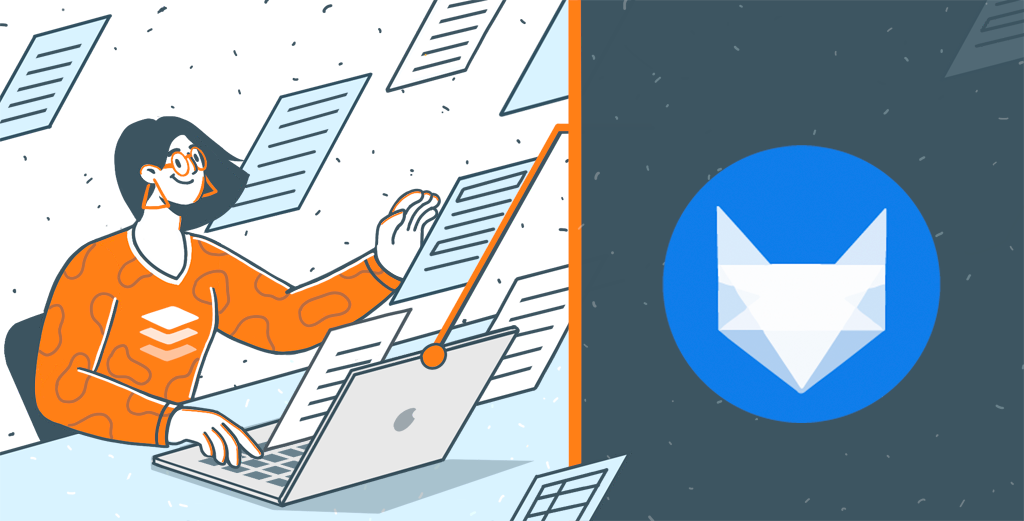The assets required for deploying ONLYOFFICE are affordable for almost any public school
Following the start of the new academic year, we are sharing a story of how ONLYOFFICE was successfully implemented in public school.

The server version of ONLYOFFICE is used in public school №11 in Nikolaev, Ukraine, for already more than a year. Currently, there are 50 active users that cannot imagine working without virtual office.
In 2016, system administrator of the school, Dmitro Melnikov, when looking for practical corporate office suite, found an article about ONLYOFFICE.
Finding an appropriate solution for editing documents is a task of major concern for any school. Melnikov claims that school budgeting is extremely limited, while standards for proper licensing and modernity (e.g. format compatibility) are scrupulous. One simple inquiry can be well-created in WordPad, however complex reporting cannot be passed without .docx and .xlsx.
Several limitations are caused by local hardware that can be renewed at a rather high expense and consequently stays outdated for years. The other obstacle lay in the software itself: a well-known LibreOffice couldn’t find proper implementation at the school due to its poor processing of Microsoft-formatted documents.
‘I tried deploying ONLYOFFICE as an alternative to the desktop solution,’ reports Melnikov. ‘We were lucky that Enterprise Edition was free of charge for schools at that time. A classic sysadmin paranoia combined with mistrust of school administration led to deployment of the solution on private server.’
The installation of ONLYOFFICE at own facilities went rather easy. ‘Finding the necessary resources is not a big deal for any organization, while deployment from scratch doesn’t exceed a couple of hours,’ Melnikov highlighted.
However, it took significantly longer for teachers and administration of the school to get used to their new virtual office: they began with text document and online spreadsheet editors, and gradually learned Calendar and Chat. ‘We intend to establish our work in Projects module in nearest future. We have still never fully utilized it due to our conservatism,’ shared Melnikov.
Besides, the perspective is to install Nextcloud augmented with ONLYOFFICE for group access to document storage and editors not only locally, but also remotely. The past attempts of integrating ownCloud with Collaborative documents was not at all successful. However, ONLYOFFICE truly allowed to take collaboration between school staff to the next level.
‘We count on further development of the project and won’t hesitate to recommend it to our colleagues. We really wish such solutions to be affordable for public organizations like us,’ concludes Dmitro Melnikov.
The detailed information about ONLYOFFICE for education can be found on the official website. The limited special offer for business schools is described in our blog.