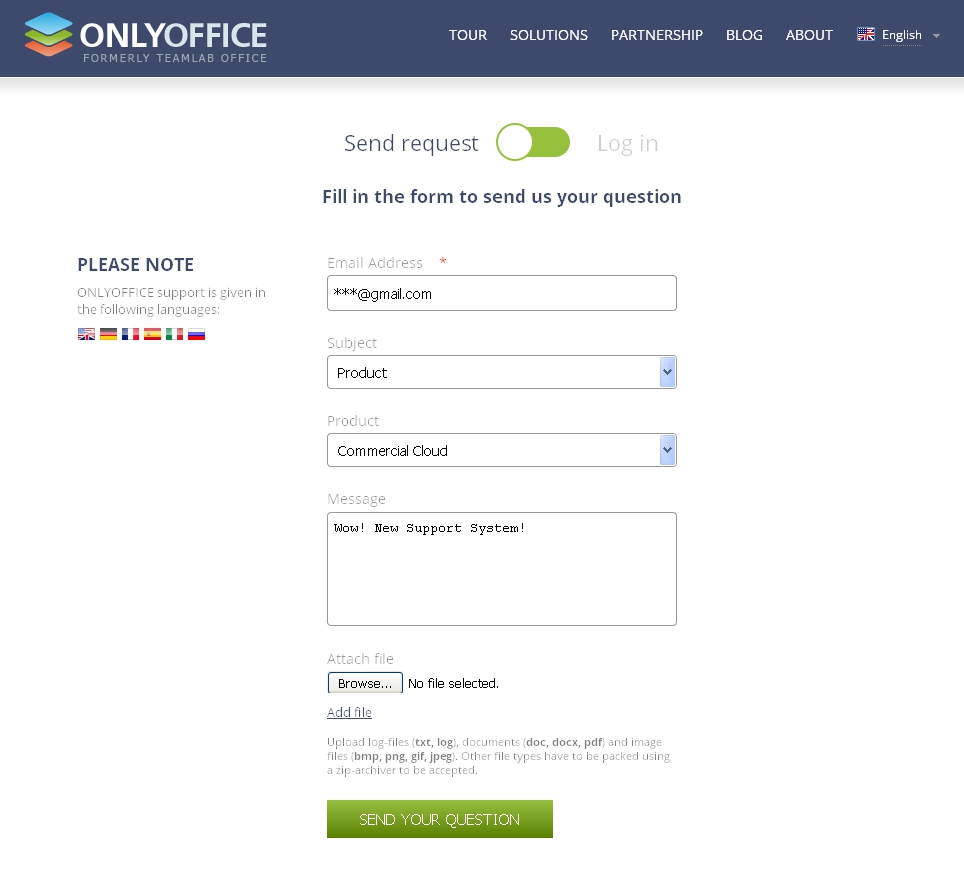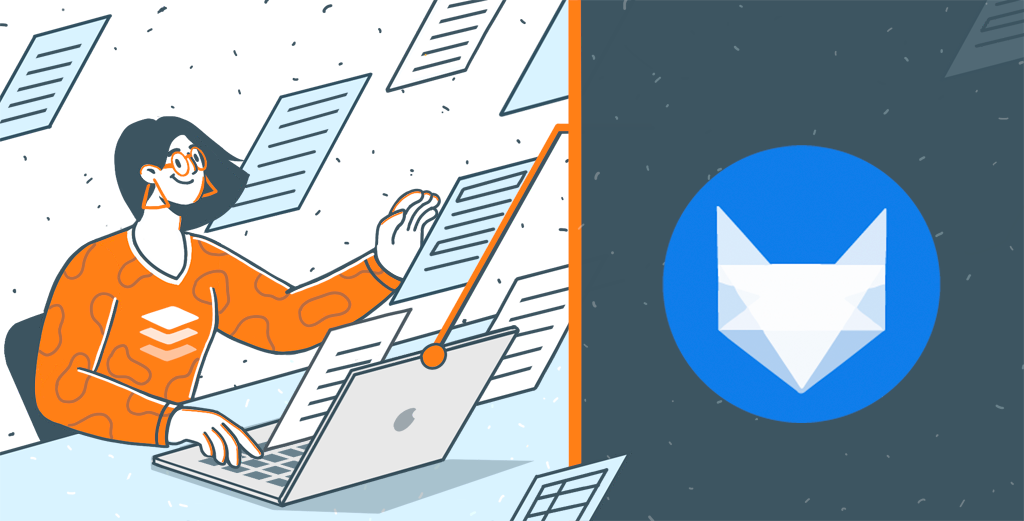New Support System from ONLYOFFICE
Dear users!
We’re glad to inform you that we have developed the Support Form Tool in order to make the process of technical support more reliable and safe. It guarantees that your requests definitely reach our support team and you receive answers to your questions.
How does it work?
1. Follow this link to find ONLYOFFICE Support System.
2. Enter the email you would use for future correspondence with our support manager.
3. Choose the subject of your request from the drop-down list.
4. Type your message and attach screenshots displaying the issue.
5. Click the “Send your question” button.
The system functions as a private online correspondence between you and our support manager, so you get your personal area where all the correspondence is stored and available at any time.
How does it look like?
Customize your personal area
- Use a valid email address. When you place your first question in the Support System you become registered and the system automatically generates a password for you. The generated password will be sent to the email you provide.
- Use your email and password next time you access the Support System. Don’t forget to switch to “Log in” tab.
- To change the password follow Settings > User personal information. This data is available to you and Support Team only.
- To receive notifications to your e-mail each time your questions are answered, check the “Send notification about my questions status to my e-mail” option in the upper section of the window. Notifications will be sent to the e-mail you provided.
Feel free to ask questions or send your feedback!