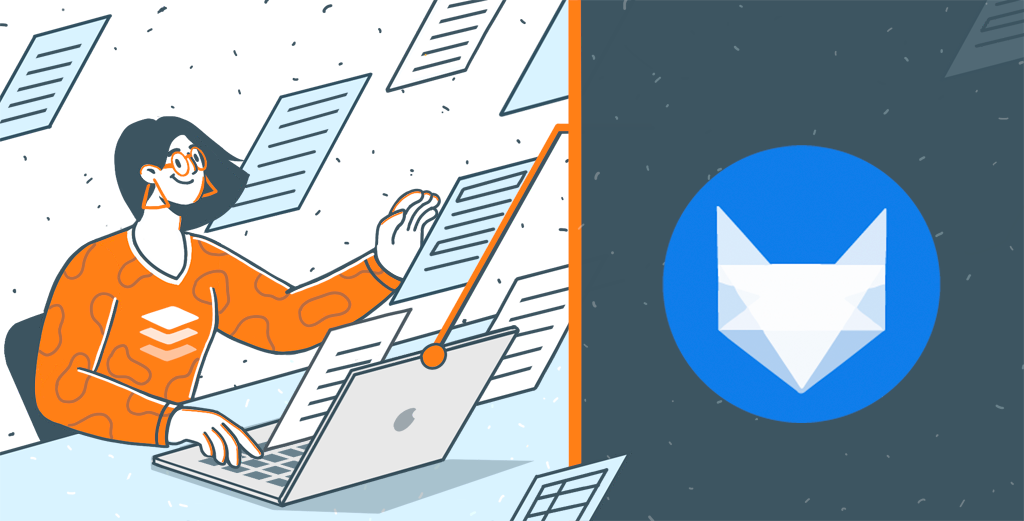TeamLab Docs: Lifting the curtain on our virtualization plans
Since our post about the roadmap gained so much attention and made it possible for us to collect lots of useful feedback, we’ve decided to keep on sharing with you our vision of the future TeamLab versions.
Let’s start with our nearest plans. In the beginning of the new year we are going to release the Documents module. We’ve already mentioned it while talking about our upcoming release.
This module will allow you to:
- store your personal documents privatly and share them with your co-workers;
- get access to the corporate documents storage containing files intended for all team members;
- edit and co-author personal and corporate documents directly in your browser and keep change history.
 The text editing feature is the most noticeable upcoming update. It is based on our virtualization technology that allows you to launch Open Office directly from the portal interface with no need to install any software on your PC. You will be able to create and edit your document, online spreadsheet or presentation and save all the changes in a file stored right in TeamLab. Thereafter it will be possible to edit this file again without deleting the previous version (due to file versioning support), share it with your team or download to your hard drive.
The text editing feature is the most noticeable upcoming update. It is based on our virtualization technology that allows you to launch Open Office directly from the portal interface with no need to install any software on your PC. You will be able to create and edit your document, online spreadsheet or presentation and save all the changes in a file stored right in TeamLab. Thereafter it will be possible to edit this file again without deleting the previous version (due to file versioning support), share it with your team or download to your hard drive.
The virtualization technology I’m talking about is our own development. It has just gone live within another project launched by our company – Virtual11.com.
Virtual11 is a completely new service that allows you to run various applications (multimedia tools, system utilities, PDF viewers) online with no need to install or update any software. The programs available within this service are all open-source, and the service is free. We’ve come up with the idea of integrating the new technology into TeamLab and for starters, have introduced it within the Documents module. However, there are plenty of other applications that teams use in their daily work: multimedia programs, productivity and security tools, etc. We are constantly expanding the list of the virtualized applications and most definitely will be able to integrate a wide range of apps into TeamLab with time.
However, even though the idea seems exciting, we have certain doubts about it:
Will the virtualized apps be used by TeamLab users?
If yes, which programs should we make available within TeamLab?
Here, we need your help. We’ve created a short survey and would really appreciate if you took part in. Just follow this link to answer our questions.
We’d be also glad to receive your comments and suggestions. If our ideas ever get off the ground, depends on you, so do not hesitate to drop us a line here or send us an email.